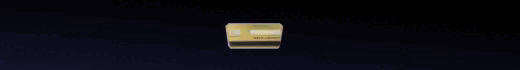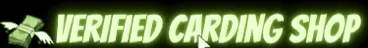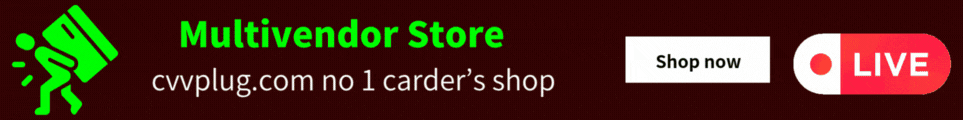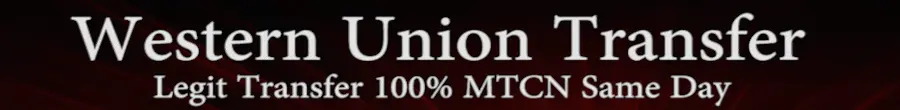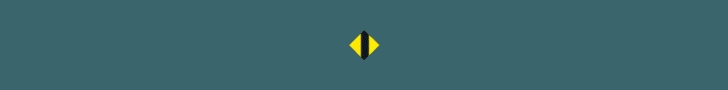I don’t have a scanner but I need to fax a signed paper form. Can I do it with just my phone camera?
Ask question
Ask questions and get answers from our community
Answer
Answer questions and become an expert on your topic
Contact us
Contact the site administrator directly.
Groups
Just like Telegram join them and enjoy.
Is there a way to fax without scanning?
- Thread starter TorresPercy
- Start date